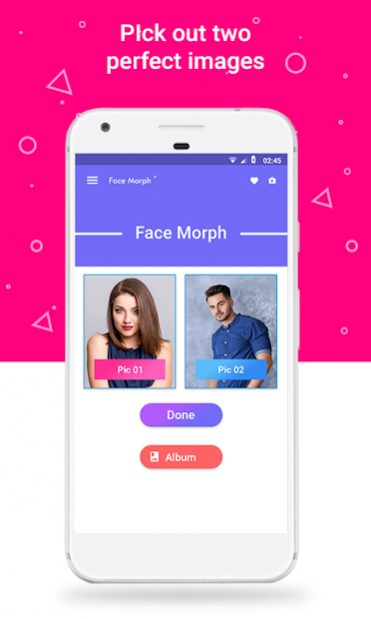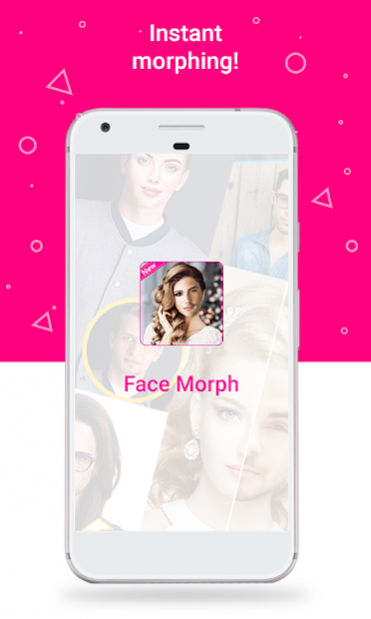Face Morph 1.0.4
Free Version
Publisher Description
Start Morphing your photos from girl to guy and guy to girl using this Face Morph App
with dazzling effects and stare quite original with these morph effects photo!
Make a quick try of Face Morph App by mixing two faces, either a male or female and
get to see an altered look of your face. Also able to know about your complexion to morph
with another face.
Face Morph App is a fascinating and most entertaining application with incredible morph
effect to alter for a surprising look. The functionality of this app implies merging of two
pictures to morph with one another and then rub the face to switch with each other. You
can also do reset, redo and undo your changes in morphing.
Create a stream of fun and laughs by installing Face Morph App to morph your friend's
photo with a female/male face!
Face Morph App Features:
∙ Finest entertainment is guaranteed
∙ plain user interface
∙ Create instant morphed photos for free
∙ Just rub your face for a simple morph with one another
∙ Able to reset your morphing from beginning
∙ undo and redo your changes quickly
∙ Blend your favorite pics the way you need whenever, wherever you like and
have fun!
∙ Able to share your morphed pic and set it as wallpaper
Begin your photo funia with your friends or your own photos and swap in seconds with
simple touch and amaze yourself like never before!
❤ Please do rate this app with your valuable feedback..! ❤
About Face Morph
Face Morph is a free app for Android published in the System Maintenance list of apps, part of System Utilities.
The company that develops Face Morph is App Basic. The latest version released by its developer is 1.0.4. This app was rated by 2 users of our site and has an average rating of 4.0.
To install Face Morph on your Android device, just click the green Continue To App button above to start the installation process. The app is listed on our website since 2018-11-21 and was downloaded 209 times. We have already checked if the download link is safe, however for your own protection we recommend that you scan the downloaded app with your antivirus. Your antivirus may detect the Face Morph as malware as malware if the download link to com.appbasic.facemorph is broken.
How to install Face Morph on your Android device:
- Click on the Continue To App button on our website. This will redirect you to Google Play.
- Once the Face Morph is shown in the Google Play listing of your Android device, you can start its download and installation. Tap on the Install button located below the search bar and to the right of the app icon.
- A pop-up window with the permissions required by Face Morph will be shown. Click on Accept to continue the process.
- Face Morph will be downloaded onto your device, displaying a progress. Once the download completes, the installation will start and you'll get a notification after the installation is finished.